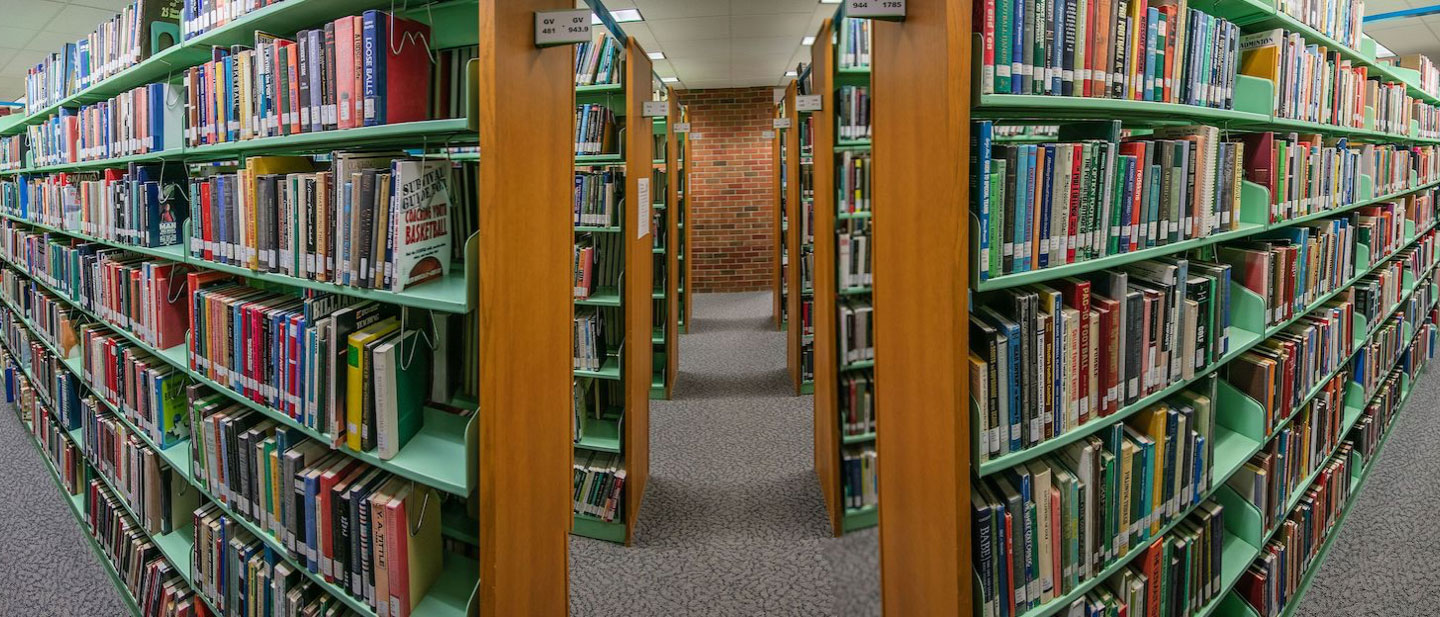
Instruction & Course Support
Instruction & Course Support
Instructional Support
CWU Libraries values the opportunity to partner and collaborate with our colleagues. From instruction to customized Canvas modules and LibGuides, reach out to find out about the ways we can help support your students.
Request Library InstructionOur Offerings
-
Discipline Specific Instruction
We believe developing strong information practices, habits, and skills are essential to the 21st century student. We are your partner in instruction, curriculum design, and consultations to ensure our students are gaining the information literacy skills they will need for CWU and beyond.
Our instruction program aligns with the Association of College and Research Libraries definition of information literacy as, “the set of integrated abilities encompassing the reflective discovery of information, the understanding of how information is produced and valued, and the use of information in creating new knowledge and participating ethically in communities of learning” (ACRL Framework).
Connect with us via the instruction & Course Support form for advice on integrating information literacy skills into your assignments, strategies for getting students to use better resources, and for in-person or online instruction for your classes.
-
Canvas Modules
The CWU Libraries is here for your Canvas instruction needs. Reach out through the Instruction & Course Support form to develop course-specific modules and embed research support into your course. Faculty can also choose from a selection of our pre-built modules available in Canvas Commons. Search for any of these titles to add them to your class:
- Citation Fundamentals
- Digital Citizenship - Plagiarism
- Understanding "Fake News"
- UNIV101 - Library Session
- 184 - Library Module
- Academic Writing I – Library Module
- Academic Writing II – Library Module
-
Research Guides
Explore our research guides highlighting titles, collections, tips, and resources for specific subjects and courses. Talk with a librarian if you’re interested in seeing a research guide for your class.
-
Video Tutorials
Find videos and tutorials on our YouTube channel about using library resources, supporting the research process, oral histories, and library programs and events.
Access a variety of tutorials on information literacy topics through Niche Academy and embed content into your courses. Find out more about what's available and strategies for implementing content with our helpful research guide.
-
PADstone 184 Instruction
Library instruction support for 184 courses comes in a variety of forms to help faculty in integrating information literacy into these sections. The following lessons were created to help students develop their information literacy skills and help fulfill the following 184 outcome.
Outcome:
Engage in a library-led information literacy session and apply best practices for evaluating information sources in scholarly research.
Assessments:
6a. Evidence of participation in library-led information literacy session.
6b. Ability to find, determine credibility of, interpret, and use scholarly works based on established criteria.
Canvas Module
The Canvas module is findable under the title “184 – Library Module” through Canvas Commons for easy download into your course. The module includes pre and post quizzes for knowledge checks. Quizzes are self-grading and are based off material covered in the module. The module outcomes focus on:
- Defining scholarly research
- Bias awareness
- Search strategies
- Approaches to evaluating information
Learn more about downloading the module through this video.
In-Person or Synchronous Instruction Options
While faculty are not required to bring 184 courses to the CWU Libraries for instruction with a librarian as part of the outcome, we are here to support you in accomplishing it. Contact us through the Instruction & Course Support form to set up an in-person session. We have designed three lessons geared toward the 184 courses that focus on different areas that may be covered in the course.
1) Developing the Research Question Library Session
This lesson plan complements and works to prepare students for a research paper or assignment. Builds on material covered in 184 Canvas module and works best when students also complete the 184 online module.
- Helps students build toward developing a research question
- Practice searching in OneSearch
2) Understanding the Research Process Library Session
Builds on material covered in 184 Canvas module and works best when students also complete the 184 online module.
- Navigating research within an academic field.
- Critical discussion of how academic literature is produced and how researchers participate in that environment.
- Examining various resources to evaluate for authority and credibility
3) Exploring Academic Sources Library Session
May be used in place of 184 online module or in conjunction with. Does not include assessment of information literacy skills.
- General introduction to scholarly research and strategies for conducting searches in the library search engine.
- Introduction to evaluating resources, specifically covering the SEE method, identifying bias, and differences between reading news laterally or horizontally.
Frequently Asked Questions
What is the relationship between material covered in UNIV101 and what’s covered in 184 courses?
The UNIV101 library module covers some basic library information including a video about finding material in the library, and the basics of distinguishing popular from scholarly sources. Since there are no assignments paired with this introduction to the library, there is a limited introduction to conducting research other than a quick intro to the library.
Am I required to use the 184 library module in Canvas?
No. You do not have to use the 184 library module. However, it is self-contained and geared to give students a general introduction to doing research, regardless of their discipline.
Will students cover the information in the 184 module in another class if I do not use it?
They may cover similar concepts in another class, but the material in the module is designed specifically for the 184 students and not otherwise covered in other courses.
Am I required to bring my 184 class to the library?
No. You do not have to bring your 184 class to the library. However, we are happy to provide instruction for these sections. Get in touch with us to set up a session.
-
Academic Writing I & II Instruction
Developing academic research skills help create stronger writing skills and the library offers scaffolded Canvas modules searchable under “Academic Writing I - Library Module” and “Academic Writing II – Library Module” in Canvas Commons. These modules are appropriate for students in English 101 and 102, and any of the courses offered in the AWI and AWII categories. Module outcomes address the following:
Academic Writing I – Library Module
- Explore the topic development process and introduce methods for developing a research question
- Recognize the differences between summarizing, paraphrasing, and quoting
- Apply strategies to evaluate the authority of an author and the value of a work within its context
- Use library resources by navigating through OneSearch
Academic Writing II – Library Module
- Identify methods for developing a topic of interest into a research question
- Navigate OneSearch and library databases to conduct preliminary research
- Discover limitations of Google and Wikipedia
- Identify tools and strategies for effectively conducting research
- Distinguish between primary and secondary information and apply it to one's own research
- Retrieve materials from library databases related to your topic
If you teach Academic Writing I or II and have course-specific needs, please get in touch with get in touch with us to discuss creating or offering something for your class.
-
Workshops (Research Smartz)
Throughout the year, the library offers sessions to improve your researching skills through the Research Smartz series. Find related research guides for the series and popular workshops have included:
- Misinformation and Malarkey: Strategies for Understanding What You’re Reading
- Google and Google Scholar: Tips, Tricks, and Tools
- Mendeley, Zotero, and Other Citations Magic
- Hidden Gems of Primary Sources
Find out what’s offered and register for workshops through our events calendar.
-
College in the High School Courses
Adjunct faculty teaching courses as part of CiHS have access to the CWU Libraries reference services and the collections, including subscription journals, databases, and electronic books. Faculty can also request library instruction for your students (either in-person through the CWU Brooks Library on the Ellensburg campus, or online via a Zoom session).
Visit the research guide for CiHS Faculty to learn more about setting up your library access.
Affordable Course Materials for Faculty
-
Create Library-First Reading Lists
Library-first materials include anything available through CWU Libraries where there is no additional cost for students. By choosing books, articles, or media already available to students through CWU Libraries, you can create custom reading lists at no extra cost for students. Services and materials currently available through the CWU Libraries that can help you build your reading list, include:
- Physical course reserves for materials at Brooks Library
- Electronic articles and books through CWU Libraries
- Streaming films through CWU Libraries
- Assistance navigating copyright and fair use (copyright research guide)
Contact your Affordable Course Materials Librarian about specific concerns.
-
Add Physical Course Reserves
Faculty may request to have course materials held at our service desk for short-term checkout. Course reserve items can include books or DVDs owned by the CWU Libraries, or instructor-owned books and materials you want to make available to your students via the checkout system. Complete the online form or visit the library in person to request physical reserves for your course.
If the material needed for your course is not yet owned by CWU Libraries, please complete the online form to recommend a purchase. Purchases for courses are prioritized by unlimited user access eBooks and are subject to availability through our vendors.
-
Find e-Books and Streaming Media
To get started finding books, articles, and materials that are available in your subject area, use OneSearch to look for subjects in your class topic area. Other starting points to find materials include:
- Review electronic resource options in the collection
- Explore the ebook database collections
- Identify streaming media available for your class
- Create a reading list in Canvas using permalinks from OneSearch to get students connected with readings you’ve identified from CWU Libraries
- Learn more about streaming media posting options through our FAQ
The libraries will also scan and deliver articles and book chapters from our collection for faculty to place on Canvas. Find material and place requests through OneSearch. Due to copyright and administrative restrictions we can only offer scanning of reasonable and limited portions of works.
If your students will need electronic access to an entire physical book owned by CWU Libraries, please contact libraries@cwu.edu with your course and book information, and we will look into your options. To be eligible for this service the material must be owned by CWU Libraries, the physical copy will not be available for checkout while the digital copy is accessible, and only one student may access the digital copy at a time.
-
Use Open Education Resources (OER)
Open Education Resources (OER) are textbooks, reading materials, PPTs, Coursepacks, Canvas Cartridges, and other educational materials free to use and openly available on the internet. Many of these materials are made by faculty at other institutions who invested in creating a free alternative to textbooks in their discipline. You can use the whole material or part of it. To get started finding free OERs, check out our research guides or contact Anna Crosswhite, your Affordable Course Materials Librarian, for support.