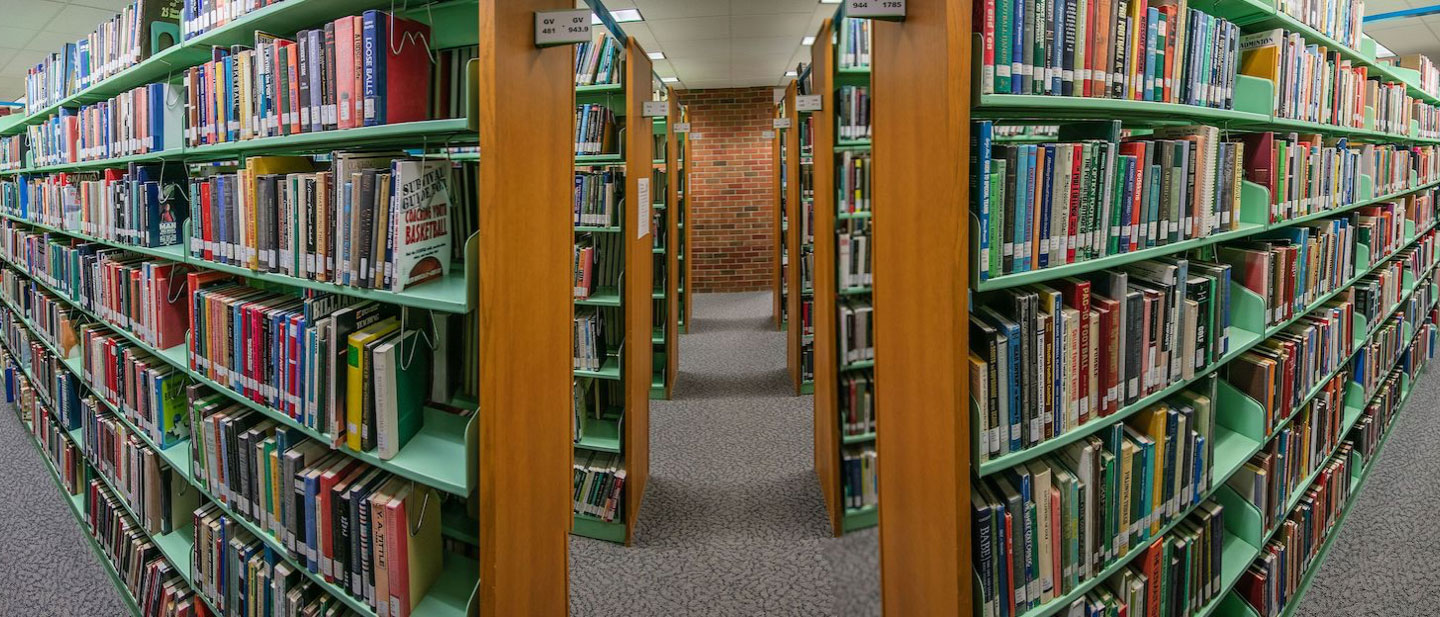
Library Accessibility
Library Accessibility
Accessibility at CWU Libraries
The CWU Libraries seeks to provide equitable access to library collections and services for individuals with disabilities. For additional information about accessibility at the library or to provide suggestions, please email libraries@cwu.edu.
Facilities
Find information here about our facilities.
-
Parking
The parking lot closest to Brooks Library (lot P-8) has multiple designated disabled parking spots. You must have a valid CWU parking permit in addition to a state issued disabled parking license plate, state issued disabled permit, or a CWU disabled permit to park in these spots. Please refer to CWU's Parking Services for the most up-to-date information about parking on campus.
-
Elevators
All floors of Brooks Library are accessible by both elevators.
-
Study Rooms
Study rooms are located on the third and fourth floors, including four individual, quiet study rooms (390A, 390B, 390E, and 390F). All study rooms are wheelchair accessible and are available for reservation on a first-come, first-served basis. Study rooms may be booked for up to two hours at a time, up to two weeks in advance with a CWU email address.
-
Service and Emotional Support Animals
CWU Libraries adheres to CWU's service and emotional support animals policy.
Library Services and Technology
Find information about retrieval, proxy borrowers, print accommodations, equipment, and more.
-
Retrieval Help
Upon request, library staff at the first floor service desk will assist with the retrieval of books and media.
-
Proxy Borrowers
Persons with disabilities may assign a designee to check out library materials on their behalf. By authorizing a designated proxy to check out materials, you acknowledge that you are responsible for all materials borrowed on your account. To authorize a proxy borrower on your account, contact libraries@cwu.edu (email must originate from your CWU email address). Please include:
- Your full name and CWU ID number
- Your proxy’s full name and CWU ID number
- The dates the authorization will be in effect
CWU Libraries will contact you and your proxy once we have updated your account. Authorized proxy borrowers must present their CWU Connection Card to check out items. You will receive an email notification when items are checked out on your behalf. If there is any change in a proxy borrower’s status, please contact libraries@cwu.edu.
-
Print Accommodations
The CWU Libraries is a member of the HathiTrust Accessible Text Request Service. Through this service, current CWU students, faculty, and staff who have print disabilities can request copies of in-copyright materials in the HathiTrust Digital Library Collection. Please send requests or questions to libraries@cwu.edu.
-
Equipment
- Laptops
- Headphones
- Mini dry erase boards
- Large print keyboard
- LED magnifier
- Trackball mouse
- Smart Pens and voice recorders
- Disposable noise-reduction earplugs
For the full list of equipment available for checkout, visit the Borrow & Request page.
-
Databases
The majority of the library's 300+ databases provide a help or accessibility section, which often contain search tips, screen reader compatibility, and more. Each database help or accessibility section will look different and contain varying levels of content. If you have any issues or questions, please contact the library.
-
Assistive Technology and Software
Brooks Library has a dedicated adjustable workstation for use by students and other individuals with disabilities located on the first floor of the library in the Learning Commons. The computer has ZoomText, Vocalizer Text to Speech, and JAWS installed. A Merlin magnifier is also available adjacent to this station.
Another computer is available on the third floor in the Digital Humanities Lab containing ZoomText, Vocalizer Text to Speech, and JAWS. Please note: This desk is not adjustable.
KIC scanners are located on the first and fourth floors. These scanners offer the ability to turn scans of books and other print materials into MP3 and optical character recognition (OCR) files.
Central Access has developed the Central Access Reader (CAR), which is a free, customizable text-to-speech application designed specifically for students with print-related disabilities. Simply download CAR to your computer and it will read Word documents and pasted text.